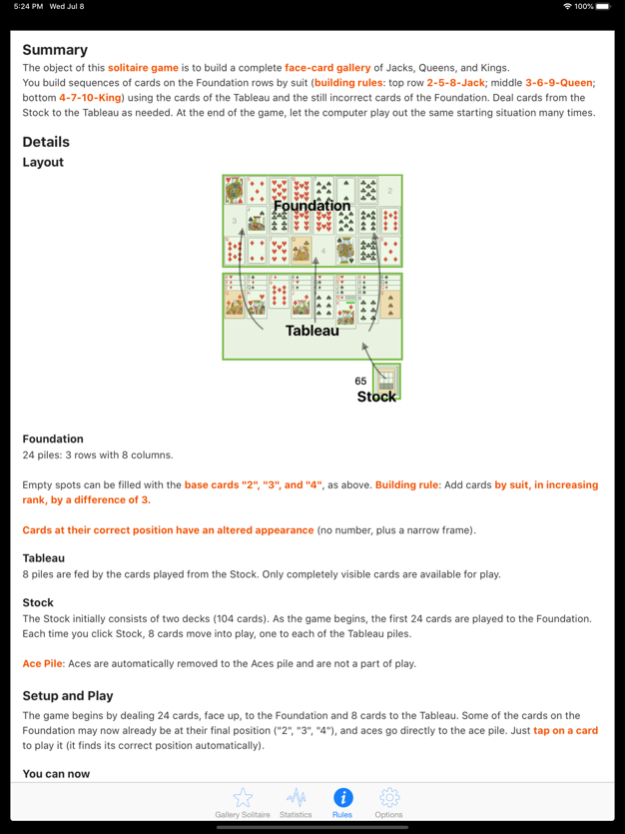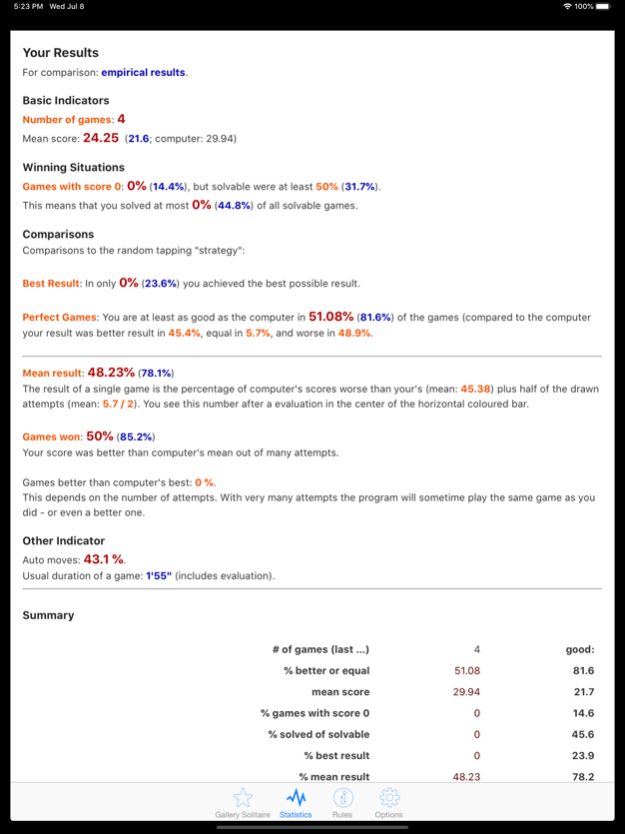Gallery Solitaire 2.6.1
Free Version
Publisher Description
Gallery Solitaire is a clever game for a short break with serious addiction potential.
What makes it different from other solitaire games? 1. It compares your efforts with a random tapping strategy. 2. You don't have to do obvious moves, you make the good decisions.
More details to these unique features:
• You can compare your efforts with the results of strategy-less play: the program just taps randomly on playable cards. It does this 1000 times, starting with the exact same starting situation as yours. And you see your cleverness.
• Gallery introduces “computer-aided-play” (CAP):
- You don’t have to spend time on obvious moves; the computer will make those for you.
- At every moment, the program shows you all playable cards.
- Just tap on a playable card: it finds its correct position automatically.
You concentrate on selecting the playable cards in optimal order to avoid blocking situations and to achieve an excellent score.
The program saves all results (including the comparison results) and does statistical evaluations on this data.
Jul 14, 2020
Version 2.6.1
Bux fix concerning auto play. New: "Show movable cards" and "Do auto moves" as distinct options.
About Gallery Solitaire
Gallery Solitaire is a free app for iOS published in the Action list of apps, part of Games & Entertainment.
The company that develops Gallery Solitaire is Adrian Herzog. The latest version released by its developer is 2.6.1. This app was rated by 1 users of our site and has an average rating of 5.0.
To install Gallery Solitaire on your iOS device, just click the green Continue To App button above to start the installation process. The app is listed on our website since 2020-07-14 and was downloaded 2 times. We have already checked if the download link is safe, however for your own protection we recommend that you scan the downloaded app with your antivirus. Your antivirus may detect the Gallery Solitaire as malware if the download link is broken.
How to install Gallery Solitaire on your iOS device:
- Click on the Continue To App button on our website. This will redirect you to the App Store.
- Once the Gallery Solitaire is shown in the iTunes listing of your iOS device, you can start its download and installation. Tap on the GET button to the right of the app to start downloading it.
- If you are not logged-in the iOS appstore app, you'll be prompted for your your Apple ID and/or password.
- After Gallery Solitaire is downloaded, you'll see an INSTALL button to the right. Tap on it to start the actual installation of the iOS app.
- Once installation is finished you can tap on the OPEN button to start it. Its icon will also be added to your device home screen.